+++ Version 4.1 out now in CC, standalone will come soon +++
Change the aspect ratio of your image by automatically adding new content
Source Images from Unsplash.com
Use AI text generation from Gyre server with great quality and versatile uses. Not just in a research project.
Classic Font style
Control text style using font type and font size.
AI Creativity
In combination with a prompt stunning results are possible. For example a text layer with word "CITY" and prompt "futuristic city". Or a prompt "neon sign" for the text.
Text in existing image
Text layer can be used with inpainting to integrate in existing images.
Place product, people, a pet or any other object in any environment.
Gyre server supports on-click background removal.
Or use an isolated object from Photoshop and create a new background by prompt.
Generate objects with AI and use background removal in combination with image brush.
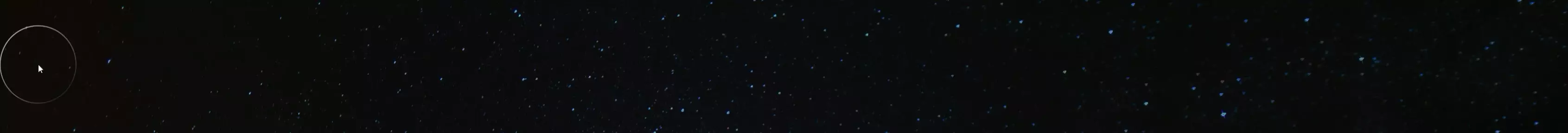
Quickly guide 3D generation by using simple 3D primitives or assets.
3D primitives
Use 3D primitives like cube or sphere. Position, rotate and scale these for AI image generation.
Asset Library
Choose from a library of thousands of 3D objects to build up your 3D scene.
Object in existing image
This 3D layer can be used with inpainting to integrate it in an existing image.
The new image editing offers new possibilities.
For example use Pose layer and Skribble
in existing photo.
Use color codes connected to categories to define the overall composition or just draw simple sketches with a live preview.
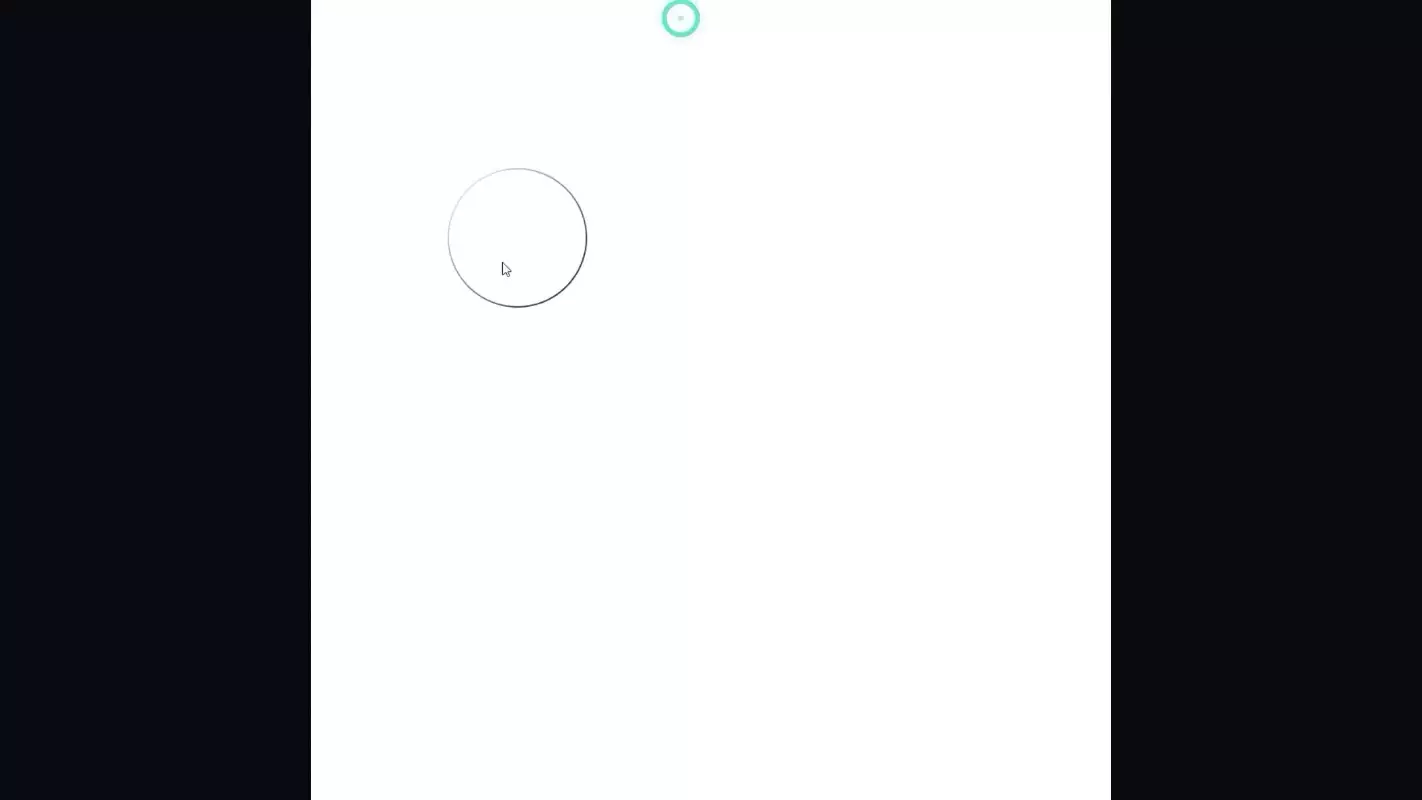
Gyre only: Increase image resolution by using integrated Upscalers. Use Vectorizer to convert AI generated images to SVG.

Three Upscalers
The Gyre Server offers three Upscalers: two for illustrations and one for photorealistic images.
Vectorizer
Use prompts like "vector illustration" to convert generated image like a logo into SVG.
This image is fully AI generated using
different methods like ControlNet,
3d and pose layers
and finally scribble inpaint.
With upscaler the resolution has been increased
Click on image for zoom

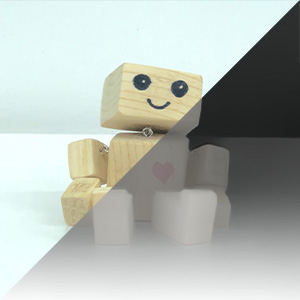
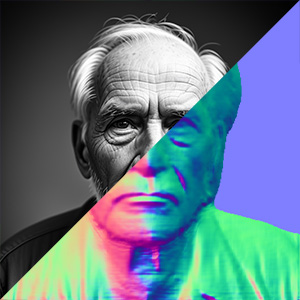


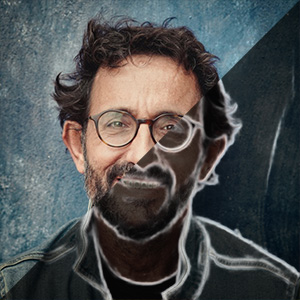

Choose from a comprehensive list of ControlNet or T2I Coadapter types assigned to an image layer.
Most of these have a preprocessor to analyse the existing image data and make final generation.
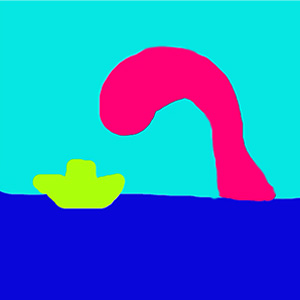

Start with a few clicks - no technical skills required. Combine the easiness of a cloud service with the flexibilty and privacy of local installation.
No need for local hardware - perfect for Mac users
No technical skills required - have a look.
Data privacy
You have your own environment similar to a local installation and not like a shared cloud service.
No Content filter
Most image generation cloud services have the issue of restricting certain keywords or filtering the resulting images. However, since it's your environment, you have the freedom to activate or deactivate this feature as you like.
Use custom models
Add URLs at start-up to load the models you want to use.
Affordable prices, multi user
Starts with 0,29$ per hour. Can be started within minutes and stopped within seconds.
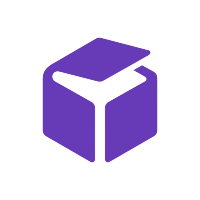

The Photoshop plugin ships with connectors to four different server. This table will be updated with each version. Things are constantly changing on a weekly basis.
* only community support on our Discord. We cannot provide full support for this kind of server because it changes very often and so it could break and not work. Another reason: the installation is more complicated.